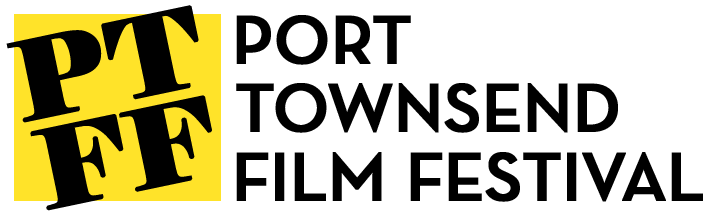HOW TO SIGN-UP FOR VOLUNTEER SHIFTS
STEP 3: Create Your Timecounts Account
Timecounts is the scheduling system we use for volunteers.
To sign up for shifts, you’ll need to create a Timecounts account. Visit our Volunteer Hub at timecounts.org/pt-film-festival and click the “JOIN HERE” button
Enter your name, email, and create a password to register an account. Pro Tip: Write down your password and keep it somewhere secure!
Check your email inbox for a verification email and click the blue “Activate Account” button.
Once you’ve logged into Timecounts, click the “Find Opportunities” tab to browse events and open shifts!
For more info about how to use Timecounts and manage your shifts, please see our FAQ page for volunteers.
Why Timecounts?
Each year, well over 100 volunteers contribute their time to PTFF. We are so lucky!
To help us adapt to our growing volunteer crew and stay sustainable as a Festival, we’ve implemented a volunteer scheduling system.
We’ve chosen Timecounts because it makes volunteering…
Convenient: You can sign up for and manage your shifts from any device, at any time.
Organized: All your shifts are saved in one place, with reminders sent to your email.
Engaging: It helps us connect with volunteers, track participation, and celebrate your contributions!
We love our Volunteers!
Photos on this page by Ross Pruden, Viola Ware, Ava Fletcher, Deja View Photography, and Elizabeth Becker