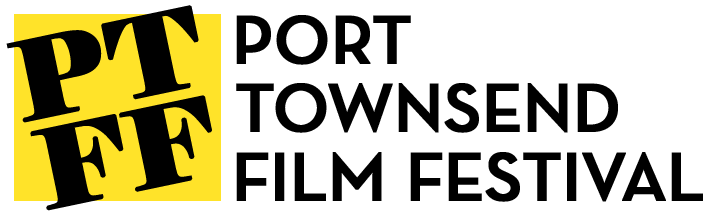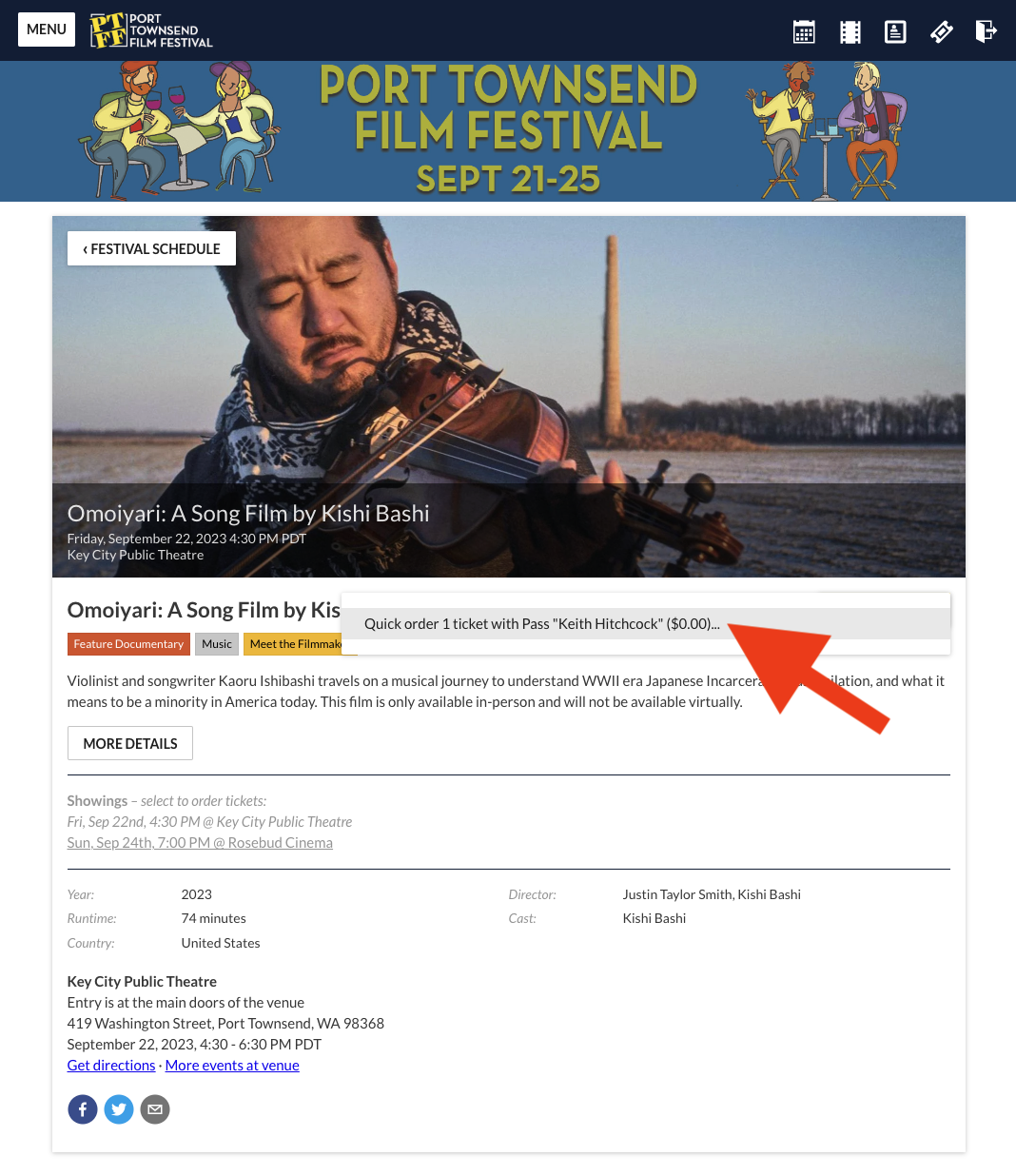TICKET RESERVATIONS
Ticket Reservations: step-by-step
Our ticket reservation system is called “Eventive.” Here is a step-by-step guide for how to make ticket reservations for each film, Forum, or other event you’d like to attend.
Step 1
Find and CLICK on a film, Forum, or other event you want to attend in the Fest Schedule.
Step 2
Double-check… Are you logged in to Eventive?
Seeing these five icons on the upper right of the page means you’re logged in.
Seeing “LOGIN” means you still need to login.
Step 3
On the specific event page, click the “ORDER TICKETS” button.
Step 3b (Film Guide variation)
If you arrive at the event page via the Film Guide, (rather than from the Schedule), click the “SELECT A SHOWING” button.
Step 4
A gray bar will appear that says “Quick order….” Click it to confirm.
Step 4b (Film Guide variation)
If using the Film Guide (rather than Schedule), you will see two gray bars. Click the specific screening (day/date/time) that you prefer.
Step 5
A Checkout window will appear. For pass & bundle holders, the ticket reservation is free. Click on the “BUY” button to continue.
Step 6
Hooray! Your ticket reservation is confirmed.
To continue making ticket reservations, click “GO TO FESTIVAL SCHEDULE.”
To review your list of reservations, click “GO TO MY TICKETS.”
Change a Ticket Reservation
Need to change a ticket? No prob.
Here we go…
Go to “My Tickets”.
Select the Screening or Forum event you wish to cancel.
Click “Manage”.
Click “Cancel”.
Go to “My Passes” to add another ticket reservation to your Pass.
Still having trouble?
PRIOR TO SEPT 19:
Visit the Box Office in-person: 211 Taylor Street, Suite 401A, Port Townsend, WA
Or call 360-379-1333
HOURS: THURS & FRI, 2-6PM / SAT, 1-5PM
DURING FESTIVAL:
Visit the Box Office & Hospitality at Northwind Art’s Jeanette Best Gallery,
701 Water St.
HOURS: SEP 19, 12pm-8pm; SEP 21-22, 9am-7pm