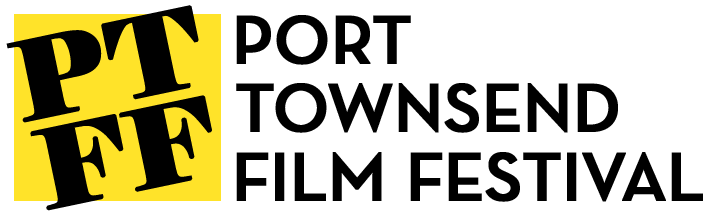HOW TO FEST VIRTUALLY
All films in the virtual schedule are available to screen from Mon, Sept 23 through Sun, Sept 29.
To participate, log Into Eventive or set up an account.
Once you are logged in, the MENU button in the upper left corner gives you access to your Passes, Tickets, How to Fest info, and Eventive's Help page.
IMPORTANT:
After unlocking or pre-ordering a screening, you will have 6 days to begin watching.
All Pre-Order screenings begin the 6-day watch window on Sep 23 at 8am Pacific.
Once you begin watching a screening, you have 2 days (48 hours) to finish watching.
All screenings end on Sept 29 at 11pm Pacific; plan accordingly.
Are you curious if your home theater setup is ready for PTFF and streaming all of the wonderful films in our lineup? Visit this helpful page first to test your device. Photo by Dario on Unsplash. Film pictured: Ashes Ashes We All Fall Down
HOW TO MAKE Ticket Reservations in Advance: ”Pre-Order”
(For Patron, Festival, and Virtual Pass holders)
Browse films in the Festival Schedule. Scroll to find Virtual screenings on Mon, Sep 23.
Click on a virtual screening to read the synopsis, watch the trailer (where available), and review screening limitations.
Click the “Pre-Order Now” button.
Select your pass to unlock for $0.
NOTE: If you are not logged into your Eventive account, you will not see your pass and will be prompted to pay for the ticket.
Here are the films available to stream in the Virtual Festival.
HOW TO BEGIN Watching! Sep 23 at 8am Pacific
If you have a Patron, Festival, or Virtual Pass and have reserved screening tickets, visit My Tickets, login and click Watch Now on an online screening.
If you have a Patron, Festival, or Virtual Pass and do not have Pre-Orders, visit the Festival Schedule, login and click a screening to Order Now with your pass. Without pass selection, you’ll be prompted to pay. If you don’t see your pass, log in!
Standalone screening tickets may be purchased from the Festival Schedule for $15 each. Click into a screening to purchase, then follow the on screen directions to begin viewing or visit My Tickets at a later time to begin watching.
If you have a discount code, click Have a discount code? and enter it before completing the transaction.
HOW TO CANCEL a Ticket Reservation:
Navigate to My Tickets,
Find the screening you wish to cancel.
Click the Manage button to the far right of that screening.
Click Cancel Ticket.
Please note that pass-holder tickets are not transferable.