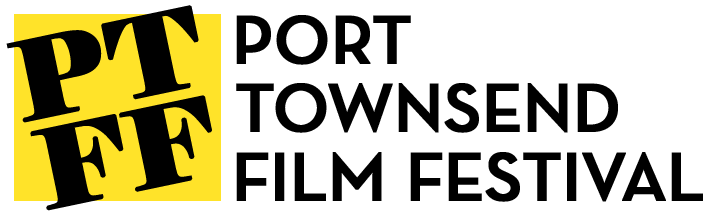MOBILE APP
THE PTFF 2024 MOBILE APP
Are you a mobile user? We have designed the PTFF Linktree page to act like an app for your mobile phone, during the Festival.
(By the way, you won't find this app in Google Play (Android) or the App Store (Apple).
If you already know how to add a webpage to your home screen, go for it!
Here's the page: https://linktr.ee/ptfilmfest
ADD PTFF'S LINKTREE TO YOUR ANDROID PHONE HOME SCREEN
Open Chrome.
Go to: https://linktr.ee/ptfilmfest
Tap the menu icon (3 dots in upper right-hand corner) and tap Add to home screen.
Choose a name for the website shortcut, then Chrome will add it to your home screen.
ADD PTFF'S LINKTREE TO YOUR APPLE PHONE HOME SCREEN
Launch Safari on your iPhone.
Go to: https://linktr.ee/ptfilmfest
Tap the Share icon (the square with an arrow pointing out of it) at the bottom of the screen.
Scroll down to the list of actions and tap Add to Home Screen. (If you don't see the action, scroll to the bottom and tap Edit Actions, then tap Add next to the Add to Home Screen action. After that, you'll be able to select it from the Share Sheet.)
Type a name for your site link. This will be the title that appears beneath its icon on your Home screen.
Tap Add in the top-right corner of the screen.
Click images to view larger…